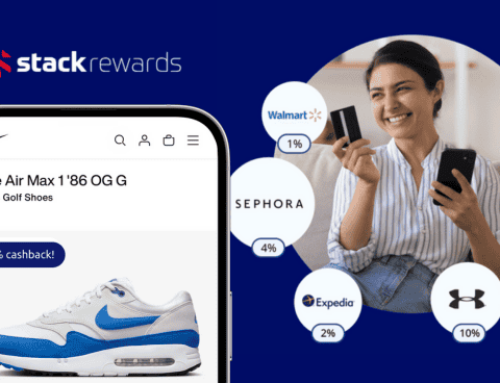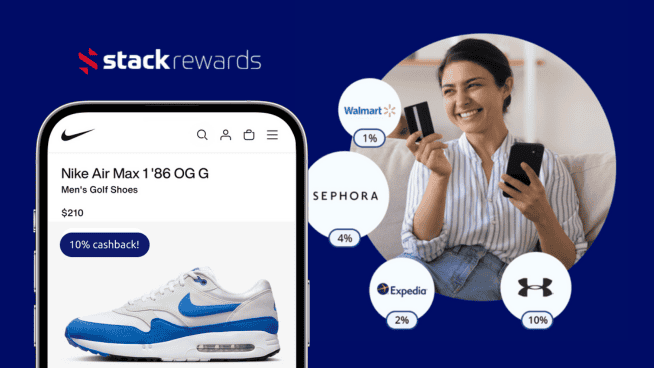Sports Photography for Parents, Free Editing Apps to Make Your Photos Shine
When it comes to sports photos, a little bit of post-production can go a long way.
The right bit of editing can make a “meh” photo markedly better, and transform a good photo into something truly special.
While apps like PhotoShop require a deep knowledge of editing and often carry a hefty price tag, there are a number of free photo editing apps at your disposal that can help you liven up your pictures even if you’re a novice.
Fotor
If you’re looking to create a sharper, more captivating image in a hurry, Fotor is for you. While this platform lacks the deep array of options you’d find in an app like PhotoShop, it does pack some amazing filters as well as a batch processing feature that allows you to make edits to a huge number of photos simultaneously. But perhaps Fotor’s most alluring tool is its 1-Tap Enhance, an editing tool that allows you “to make the most common enhancements to your image in only a single click.”
Supported Platforms: Microsoft Windows, Mac OS X, iPhone, Android Mobile
GIMP
GIMP, short for GNU Image Manipulation Program, packs some serious power for a free app. If you’re looking for more of an advanced editing option that will allow you to experiment with more options and reward a greater time investment, GIMP is the app for you. With a totally customizable interface and powerful tools to correct digital photo imperfections, no photo task it too big or too small for GIMP. However, the bevy of tools and customization options can be overwhelming for newcomers.
Supported Platforms: Linux, Microsoft Windows, Mac OS X
piZap
If you want the option to add a little wackiness to your photos during your editing process, piZap can be a great fit. This free online photo editor allows you to easily add stickers and text to your photos, and then share them directly to social media when you’re done. There is a pro version available for purchase, but the web-based free editor should service most of your needs.
Support Platforms: Web, App also available for iPhone and Android Mobile
Paint.NET
If you want a middle ground between a barebones photo editor and an ultra-powerful platform like PhotoShop, Paint.NET fits the bill. It’s a little more intuitive and simplistic than GIMP, but also packs enough advanced features to separate itself from more rudimentary options. The only downside? It’s currently only available for Microsoft Windows.
Supported Platforms: Microsoft Windows
Snapseed
Snapseed might be the single best mobile photo editing app out there. If you shoot a lot of sports photos on your phone, then this is a great option. Developed by Google, Snapseed offers the same intuitive interface you’ve come to expect from many of the company’s other platforms, which means you don’t need to be an editing whiz to create better photos. In addition to a wide selection of pre-existing “Looks”, the platform’s name for filters, users can also save their own custom “Look” for future use if they like the results they achieved with a particular combination of adjustments.
Supported Platforms: Android Mobile, iPhone
Photo Credit: zorantemelkov/iStock
READ MORE:
RECOMMENDED FOR YOU
MOST POPULAR
Sports Photography for Parents, Free Editing Apps to Make Your Photos Shine
When it comes to sports photos, a little bit of post-production can go a long way.
The right bit of editing can make a “meh” photo markedly better, and transform a good photo into something truly special.
While apps like PhotoShop require a deep knowledge of editing and often carry a hefty price tag, there are a number of free photo editing apps at your disposal that can help you liven up your pictures even if you’re a novice.
Fotor
If you’re looking to create a sharper, more captivating image in a hurry, Fotor is for you. While this platform lacks the deep array of options you’d find in an app like PhotoShop, it does pack some amazing filters as well as a batch processing feature that allows you to make edits to a huge number of photos simultaneously. But perhaps Fotor’s most alluring tool is its 1-Tap Enhance, an editing tool that allows you “to make the most common enhancements to your image in only a single click.”
Supported Platforms: Microsoft Windows, Mac OS X, iPhone, Android Mobile
GIMP
GIMP, short for GNU Image Manipulation Program, packs some serious power for a free app. If you’re looking for more of an advanced editing option that will allow you to experiment with more options and reward a greater time investment, GIMP is the app for you. With a totally customizable interface and powerful tools to correct digital photo imperfections, no photo task it too big or too small for GIMP. However, the bevy of tools and customization options can be overwhelming for newcomers.
Supported Platforms: Linux, Microsoft Windows, Mac OS X
piZap
If you want the option to add a little wackiness to your photos during your editing process, piZap can be a great fit. This free online photo editor allows you to easily add stickers and text to your photos, and then share them directly to social media when you’re done. There is a pro version available for purchase, but the web-based free editor should service most of your needs.
Support Platforms: Web, App also available for iPhone and Android Mobile
Paint.NET
If you want a middle ground between a barebones photo editor and an ultra-powerful platform like PhotoShop, Paint.NET fits the bill. It’s a little more intuitive and simplistic than GIMP, but also packs enough advanced features to separate itself from more rudimentary options. The only downside? It’s currently only available for Microsoft Windows.
Supported Platforms: Microsoft Windows
Snapseed
Snapseed might be the single best mobile photo editing app out there. If you shoot a lot of sports photos on your phone, then this is a great option. Developed by Google, Snapseed offers the same intuitive interface you’ve come to expect from many of the company’s other platforms, which means you don’t need to be an editing whiz to create better photos. In addition to a wide selection of pre-existing “Looks”, the platform’s name for filters, users can also save their own custom “Look” for future use if they like the results they achieved with a particular combination of adjustments.
Supported Platforms: Android Mobile, iPhone
Photo Credit: zorantemelkov/iStock
READ MORE: